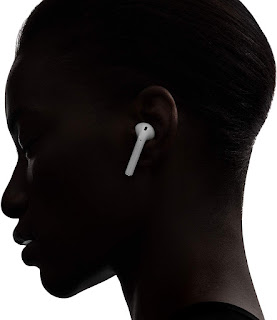Best Smartwatches for Samsung - An Efficient Buyer’s Guide
Best Smartwatches for Samsung Phones at a Glance:
- Samsung Galaxy Watch
- Samsung Galaxy Watch Active2
- Garmin vívoactive 3
- Samsung Galaxy Watch Active
- Fossil Gen 5 Carlyle
- Fitbit Versa 2
- Amazfit Bip Smartwatch by Huami
- TicWatch E 2
- TicWatch Pro
Samsung Galaxy Watch
Features:
Display: capacitive Touchscreen 1.3” Super AMOLED (360 x 360) | Processor: Dual-core 1.15 GHz Cortex-A53 | Memory: 0.75GB RAM / 4GB |
Battery life: 472mAh Up to 16 Hours Up to 4days | Item Weight: 63g 2.88 ounces | Operating System: Tizen 4.0
Compatible Phone Models: Samsung Smartphone, Non-Samsung Android Smartphone (Android OS 5.0 and above RAM 1.5GB and above), iOS 9.0 and above iPhone 5
and above | Strap: 22mm Silicone black
Customer Rating
Customer Reviews: 4.4 out of 5 stars
By feature
Durability: 4.5 | Smart Features: 4.5 | Easy to use: 4.4 |
Mobile App: 4.4 | Sleep tracking: 4.3 | Battery life: 4.3
Samsung Galaxy Watch Active2
Features:
Display: 1.2" 360 x 360 Super AMOLED | Processor: Dual-core 1.15GHz | Memory: 0.75GB RAM / 4GB |
Battery Life: 247 mAh Around 2 days | Weight: 26g 2.88 ounces | Operating System: Tizen |
Compatible Phone Models: Samsung Smartphone, Non-Samsung Android Smartphone (Android OS 5.0 and above RAM 1.5GB and above) | Strap: 20mm fluoroelastomer
Customer Rating
Customer Reviews: 4.7 out of 5 stars
By feature
Durability: 4.6 | Touch Screen: 4.7 | Value for money: 4.3 |
Mobile App: 4.5 | Sleep tracking: 4.5 | Battery life: 4.4
Garmin vívoactive 3
Features:
Display: 1.2" Transflective LCD 240 x 240 px | Battery Life: GPS mode: Up to 13 hours Smartwatch mode: Up to 7 days | Weight: 43.0g | Operating System: Garmin Connect IQ |
Compatible Phone Models: Android 4.3+ IOS | Strap: Silicone
Customer Rating
Customer Reviews: 4.3 out of 5 stars
By feature
Durability: 4.3 | Accuracy: 4.1 | Material quality: 4.4 |
Mobile App: 4.3 | Sleep tracking: 4.2 | Battery life: 4.1
Samsung Galaxy Watch Active
Features:
Display: 1.1" Super AMOLED (360 x 360 px) | Processor: 1.15GHz Exynos 9110 2 Cores (Dual-Core) | Memory: 768MB RAM / 4GB |
Battery Life: 230mAh one day plus | Weight: 25g 0.9 ounces | Operating System: Tizen 4.0 |
Compatible Phone Models: Samsung Smartphone, Non-Samsung Android Smartphone (Android OS 5.0 and above RAM 1.5GB and above), iOS 9.0 and above iPhone 5 and above | Strap: Interchangeable Fluoroelastomer Silicone
Customer Rating
Customer Reviews: 4.4 out of 5 stars
By feature
Durability: 4.4 | Touch Screen: 4.5 | Value for money: 3.9 |
Mobile App: 4.3 | Sleep tracking: 4.3 | Battery life: 3.8
Fossil Gen 5 Carlyle
Features:
Display: Touch Screen, 1.3" AMOLED (416 x 416 px) | Processor: Qualcomm Snapdragon Wear 3100 | Memory: 1GB RAM / 8GB |
Battery Life: 24+ Hour (plus multi-day battery modes) | Weight: 99.79g 3.49 ounces | Operating System: Wear OS |
Compatible Phone Models: Samsung Smartphone, Non-Samsung Android Smartphone Android 6.0+ (excluding Go edition), iOS 10.0+ | Strap: 22mm Silicone
Customer Rating
Customer Reviews: 4.3 out of 5 stars
By feature
Brightness: 4.6 | Water resistance: 4.5 | Smart Features: 4.2 |
Mobile App: 4.0 | Sleep tracking: 3.4 | Battery life: 3.6
Fitbit Versa 2
Features:
Display: 1.4” 300 x 300 AMOLED |Memory: 2.5 GB storage |
Battery Life: 5+ days | Weight: 38g | Operating System: Fitbit OS |
Compatible Phone Models: Android 7+, iOS 11+ | Strap: Lightweight Silicone
Customer Rating
Customer Reviews: 4.5 out of 5 stars
By feature
Mobile App: 4.3 | Sleep tracking: 4.4 | Battery life: 4.4 | Accuracy: 4.3
Amazfit Bip Smartwatch by Huami
Features:
Display: Trans- reflective color LCD touch screen, Backlight luminance, 1.28" (176 x 176 px) | Processor: 208Mhz Mediatek Single-Core ARM Cortex-M4 |
Battery Life: 190mAh 30+ days regular use/ 22 hours GPS + Running mode | Weight: 32g 6.0 ounces | Operating System: Proprietary OS |
Compatible Phone Models: Samsung Smartphone, Non-Samsung Android Smartphone (Android 4.4, iOS8 and above) | Strap: 20mm Silicone
Customer Rating
Customer Reviews: 4.2 out of 5 stars
By feature
Durability: 4.2 | Material quality: 4.2 | Easy to use: 3.9 |
Mobile App: 3.6 | Sleep tracking: 3.8 | Battery life: 4.5
TicWatch E 2
Features:
Display: 1.39" AMOLED 400 x 400 px | Processor: Snapdragon Wear 2100 | Memory: 512MB RAM / 4GB |Battery Life: more than a day | Weight: 48.5g | Operating System: Wear OS by Google |
Compatible Phone Models: Android 4.4+ IOS 9.3+) | Strap: changeable
Customer Rating
Customer Reviews: 3.7 out of 5 stars
By feature
Durability: 3.7 | Smart Features: 3.3 | Material quality: 4.0 |
Mobile App: 3.6 | Sleep tracking: 3.0 | Battery life: 3.3
TicWatch Pro
Features:
Display: Dual Display, 1.39" AMOLED (400 x 400 px) + FSTN LCD | Processor: Snapdragon Wear 2100 | Memory: 1GB RAM / 4GB |
Battery Life: 2-5 days in Essential Mode | Weight: 47g 2.45 ounces | Operating System: Wear OS |
Compatible Phone Models: Samsung Smartphone, Non-Samsung Android Smartphone (Android 4.4+ IOS 9.0+) | Strap: Lightweight Silicone
Customer Rating
Customer Reviews: 4.2 out of 5 stars
By feature
Accuracy: 4.5 | Water resistance: 4.7 | Value for money: 4.2 |
Mobile App: 3.9 | Sleep tracking: 3.6 | Battery life: 3.9